Getting Started
Welcome to the documentation overview of SaladBowl for new users.
Onboarding Guide
After signing up for a new account, we will walk you through some simple setup that will help configure your environment.
This only occurs the first time you long into your account. Any of these settings can be accessed later on.
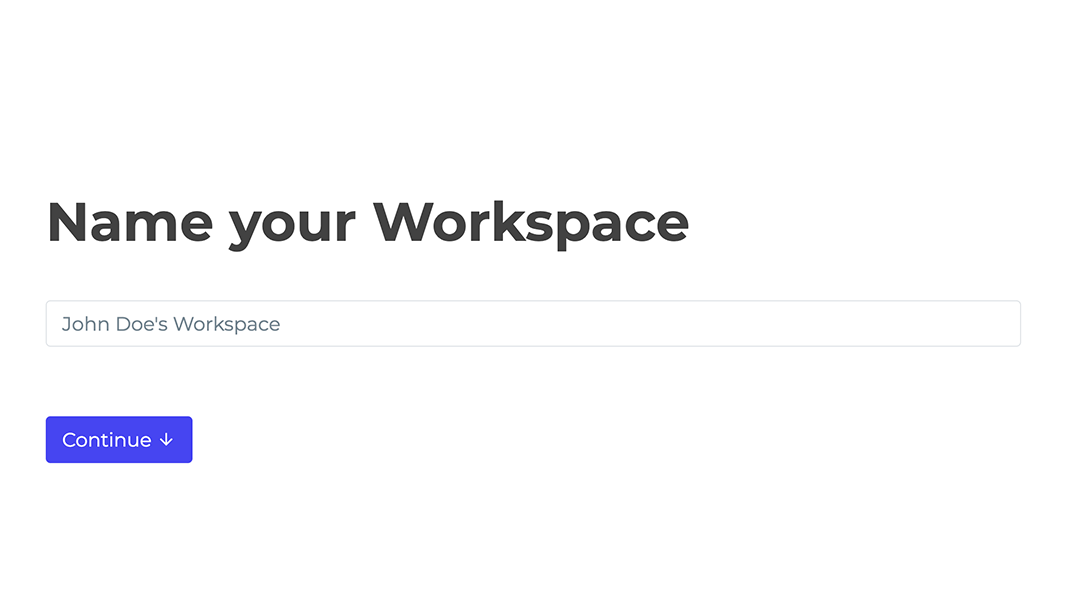
Name your workspace
By default, SaladBowl will set the workspace you've set upped as your First and Last name.
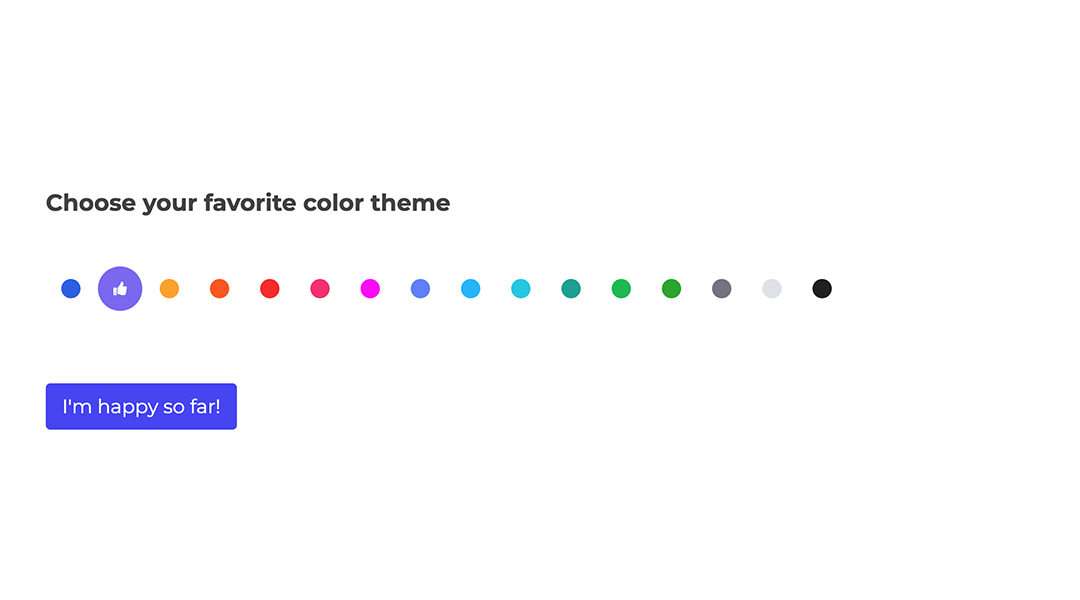
Set your theme color
A new featured introduced in version 2, you can now customize the look of SaladBowl with one of the predefined color sets.
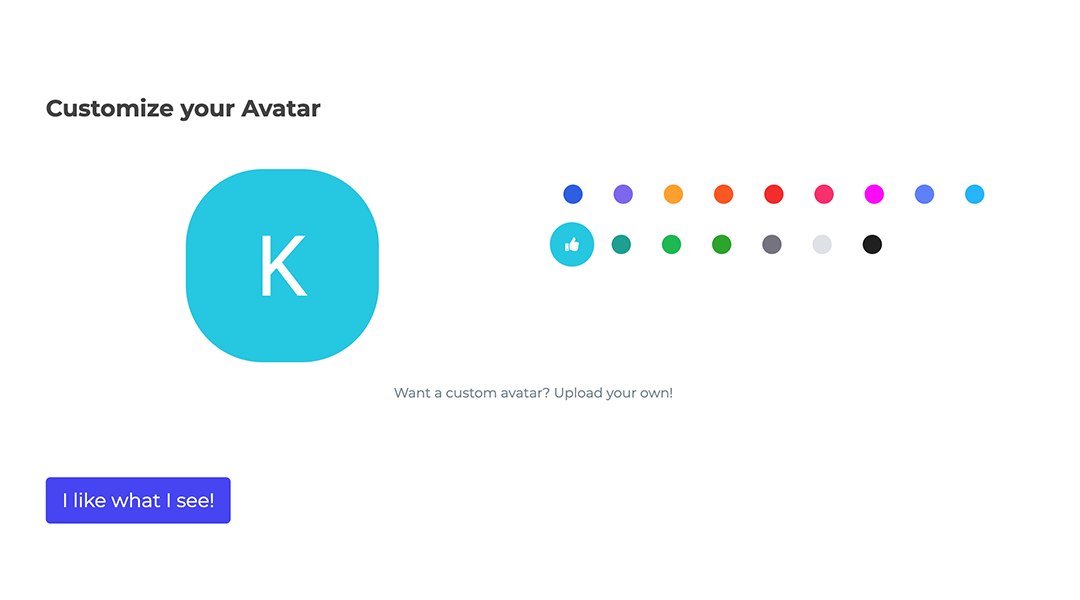
Uploading an avatar
During the onboarding process, you have the choice of uploading a custom image for your profile or customize the background color of your generated avatar.
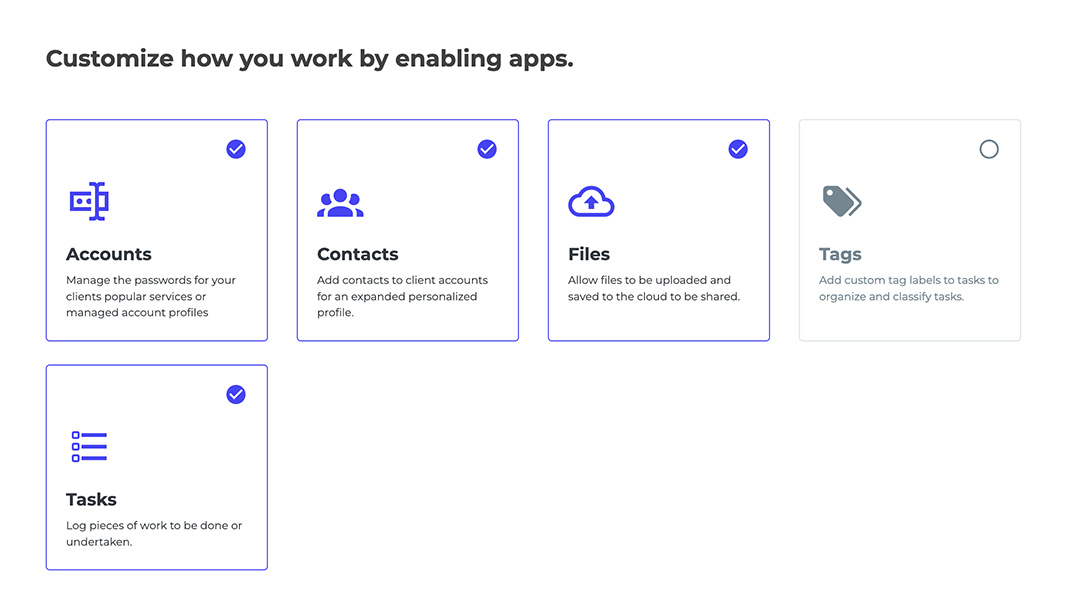
Customizing the apps
In version 2 of SaladBowl, users can now enable or disable apps that they want to use.
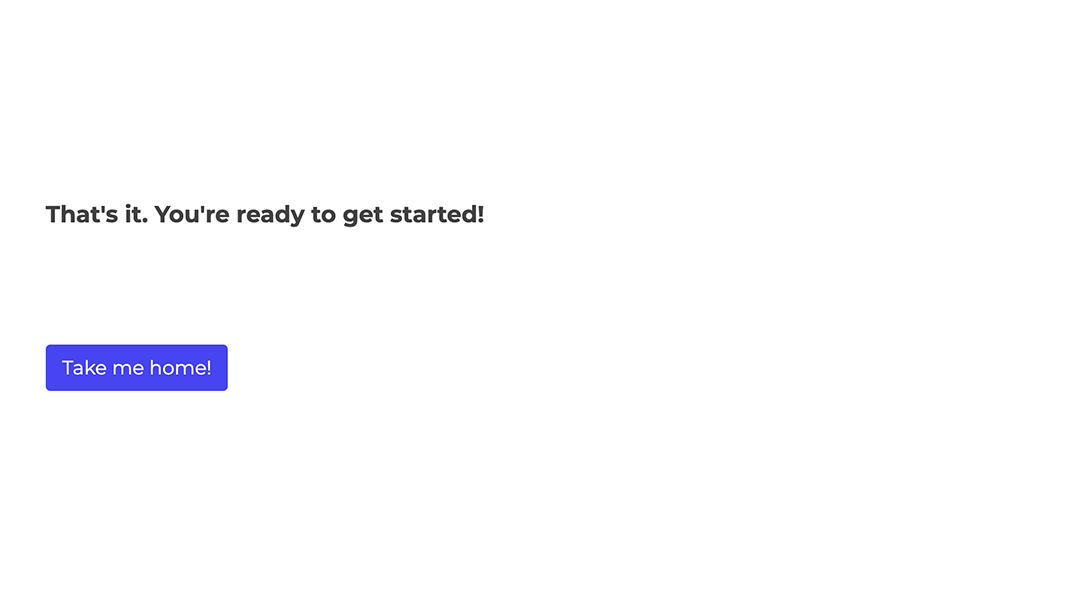
Complete onboarding
At this point you're all done with onboarding and can continue to the dashboard