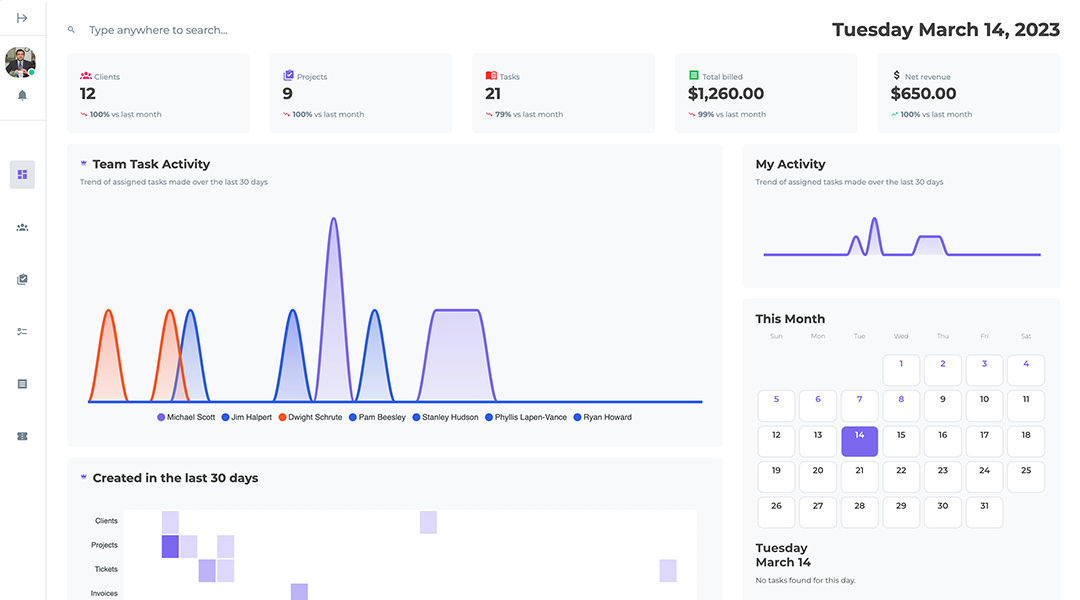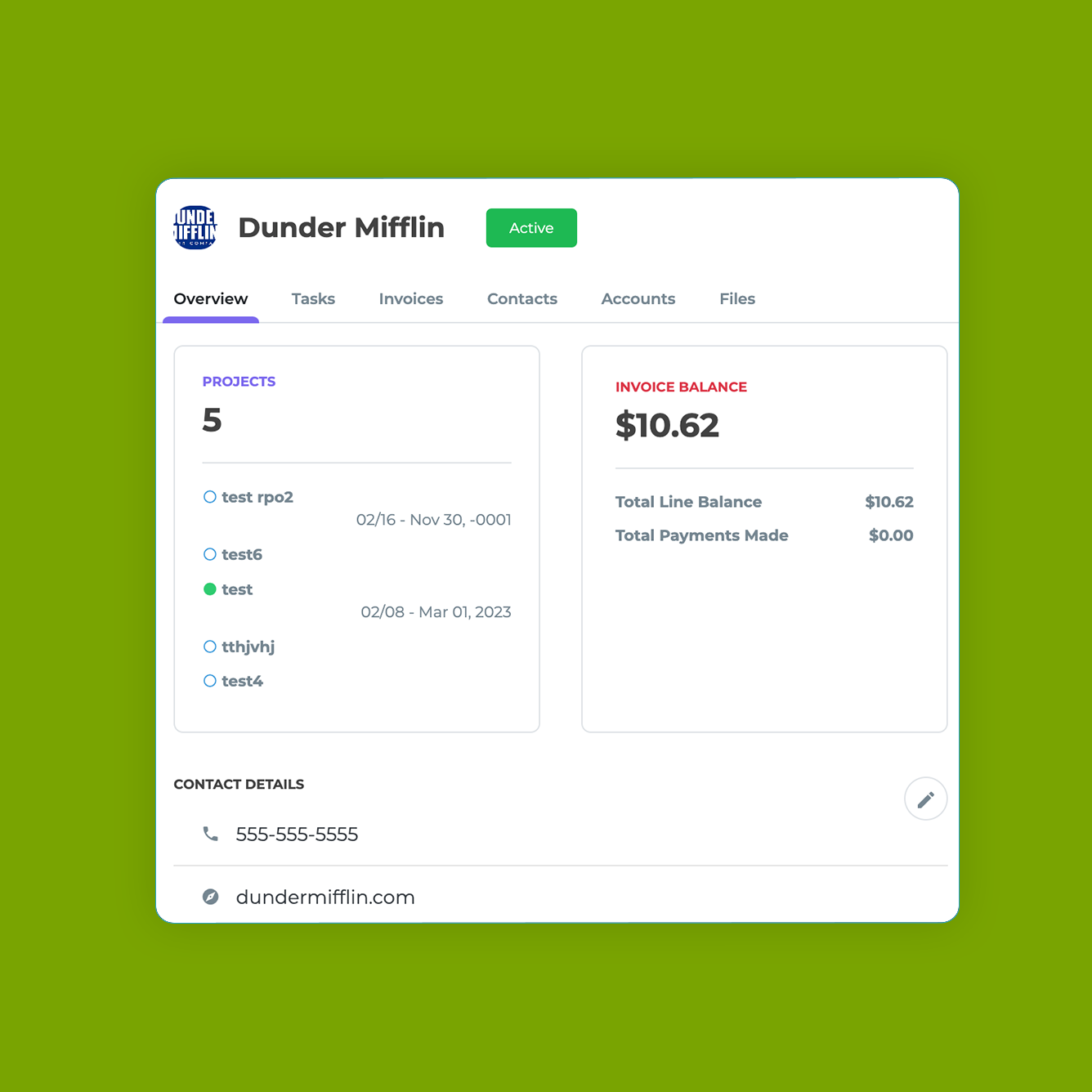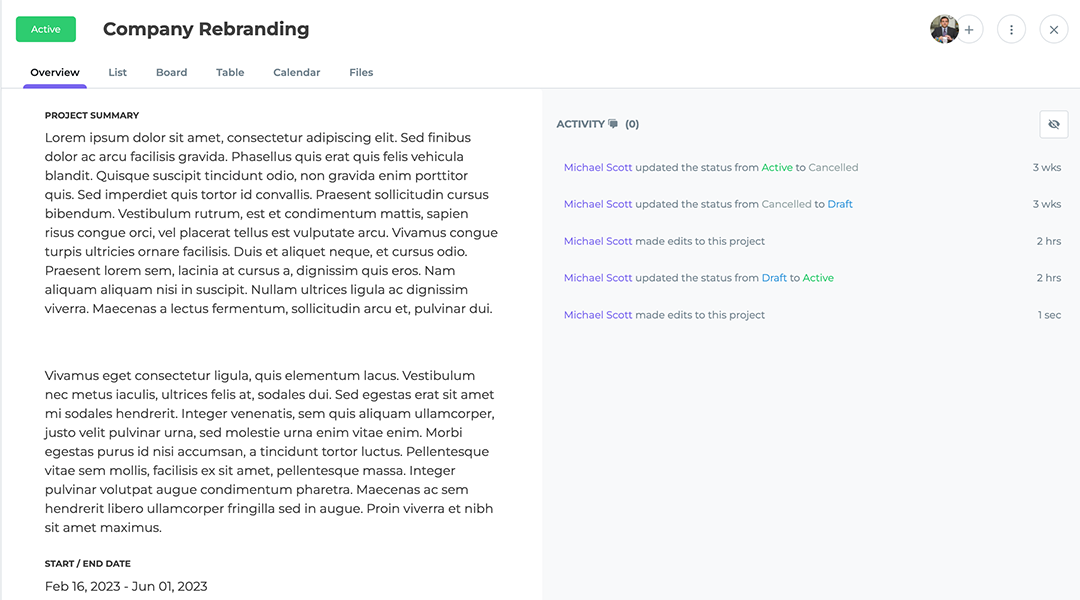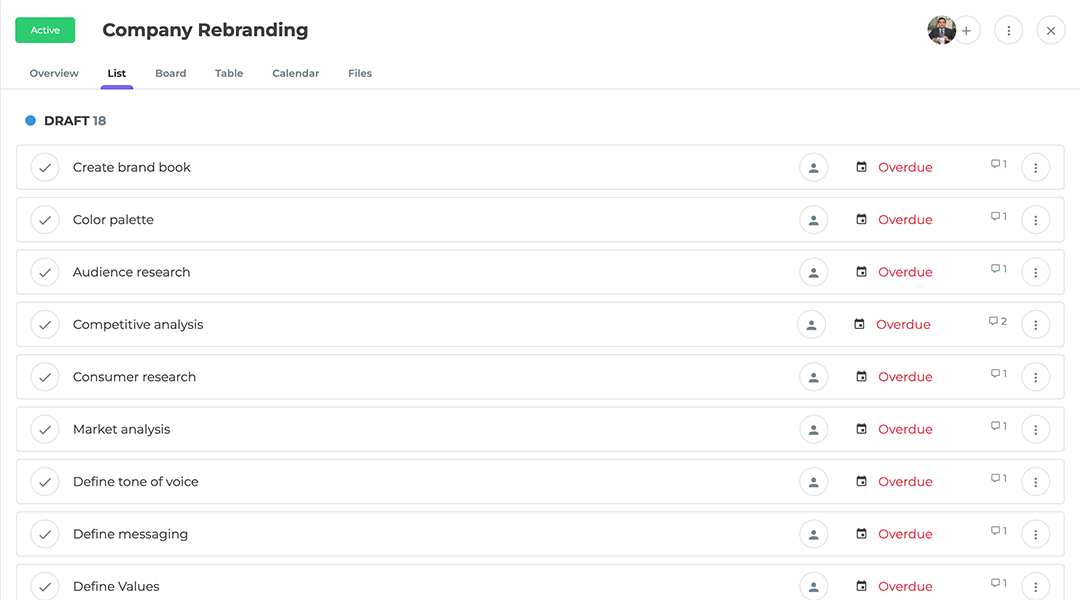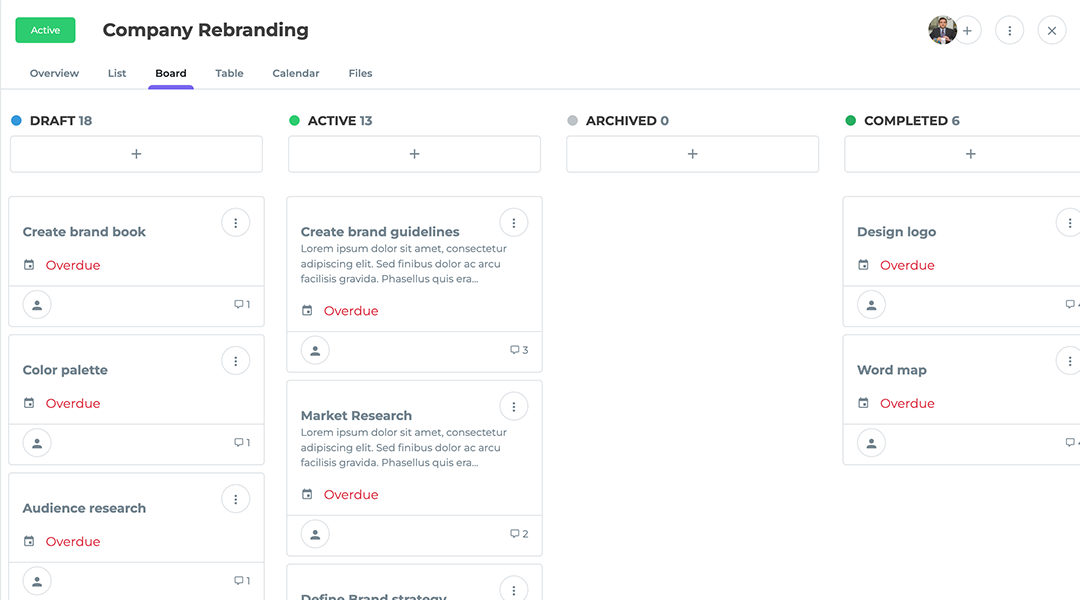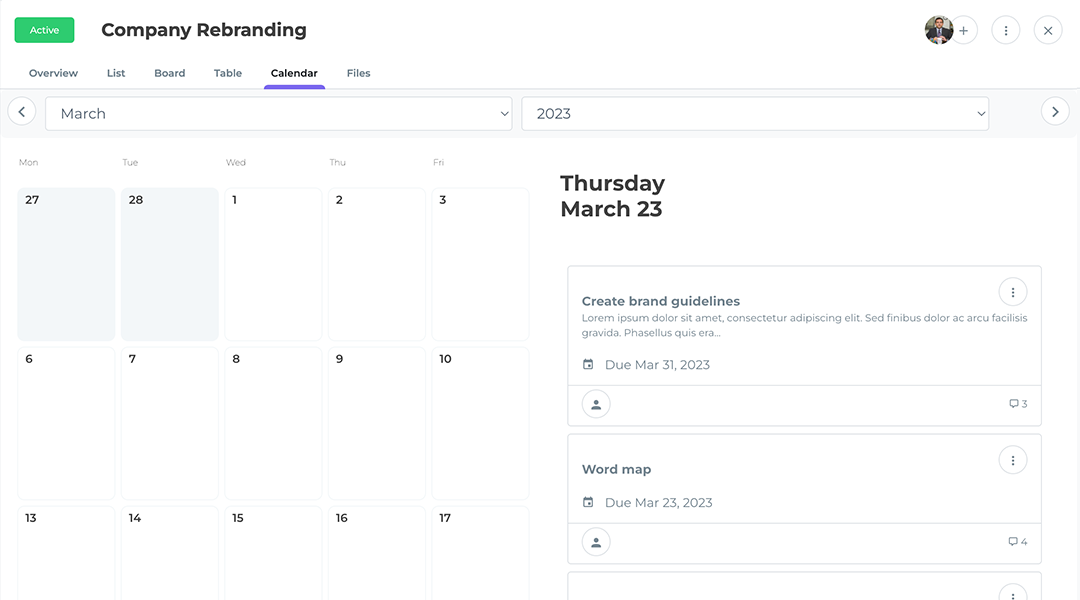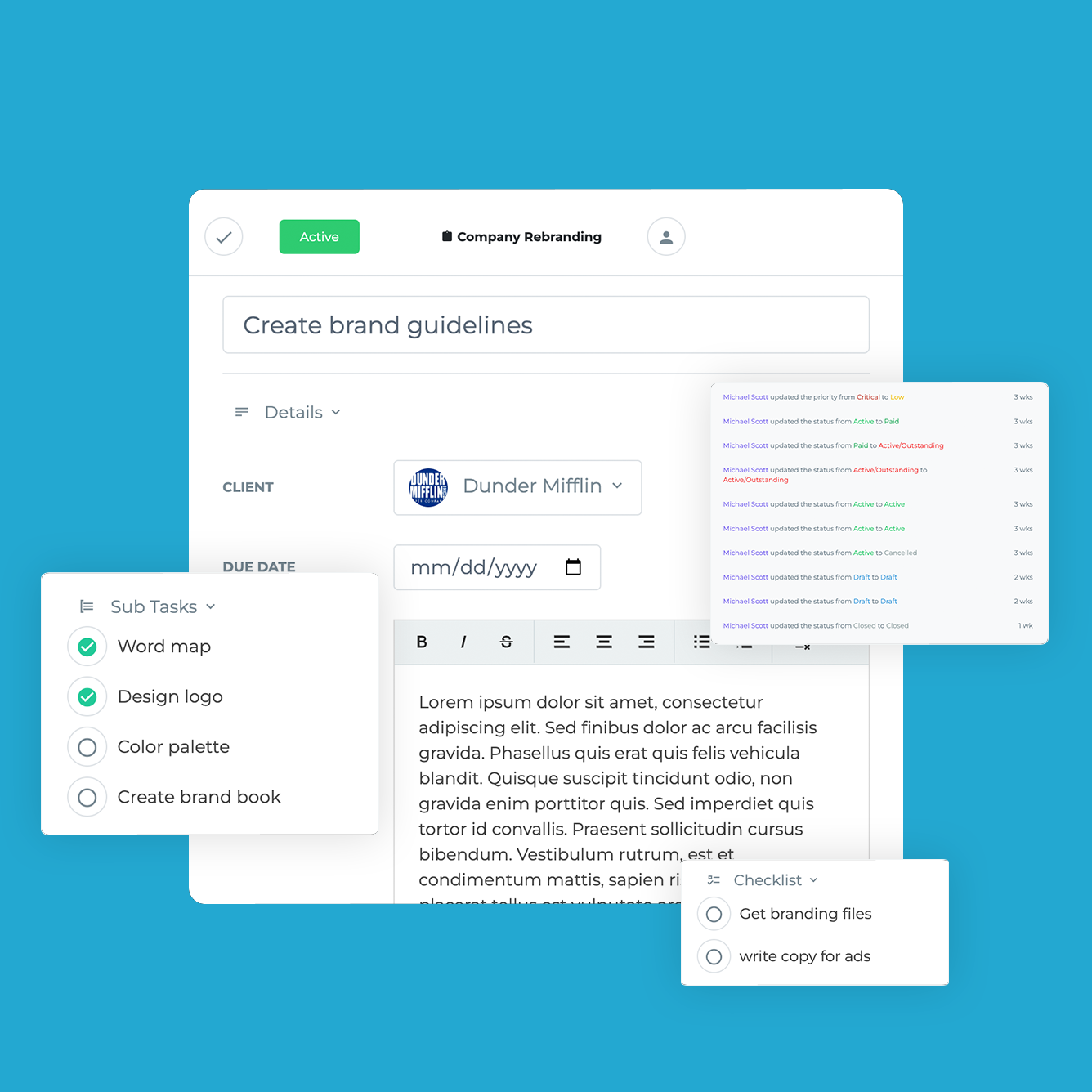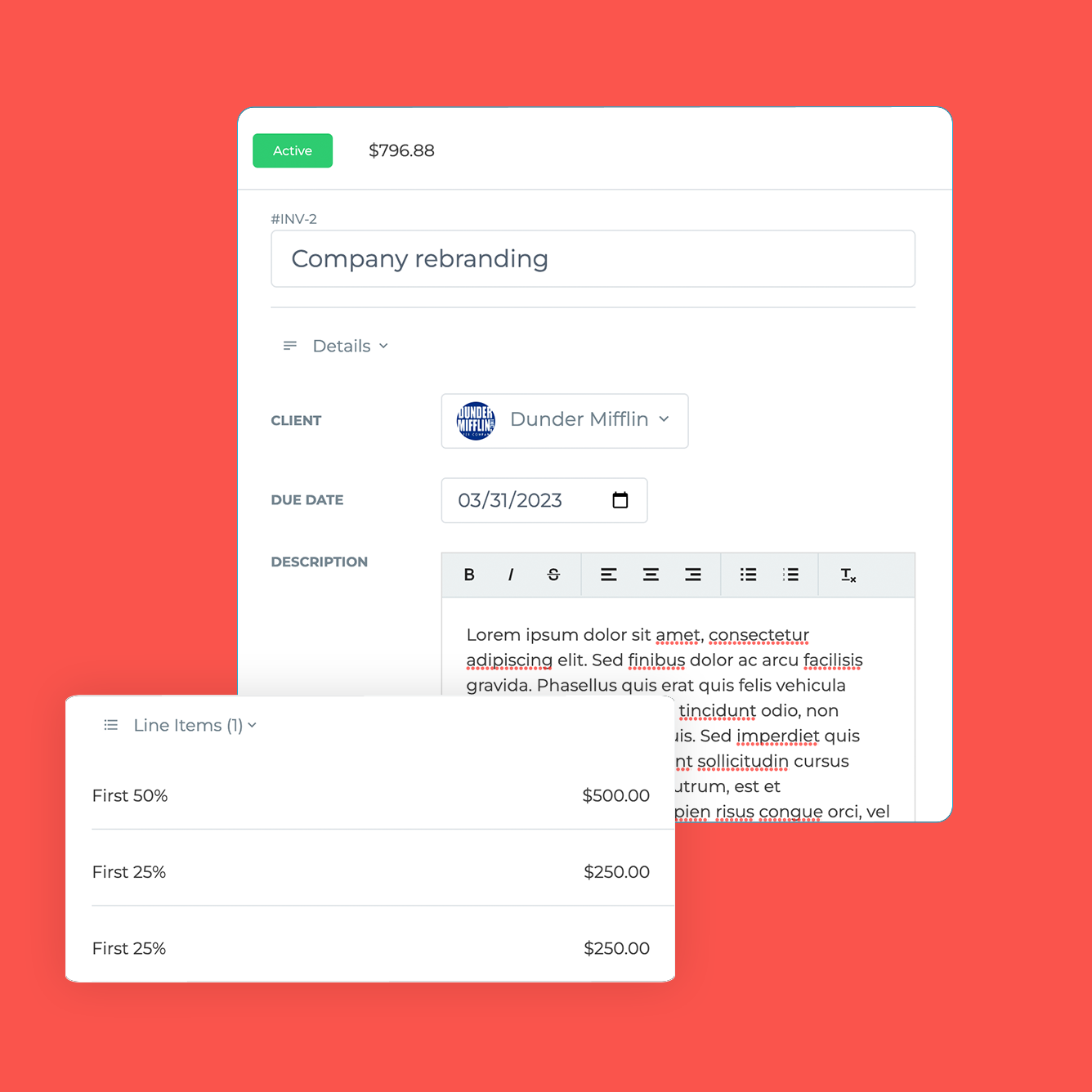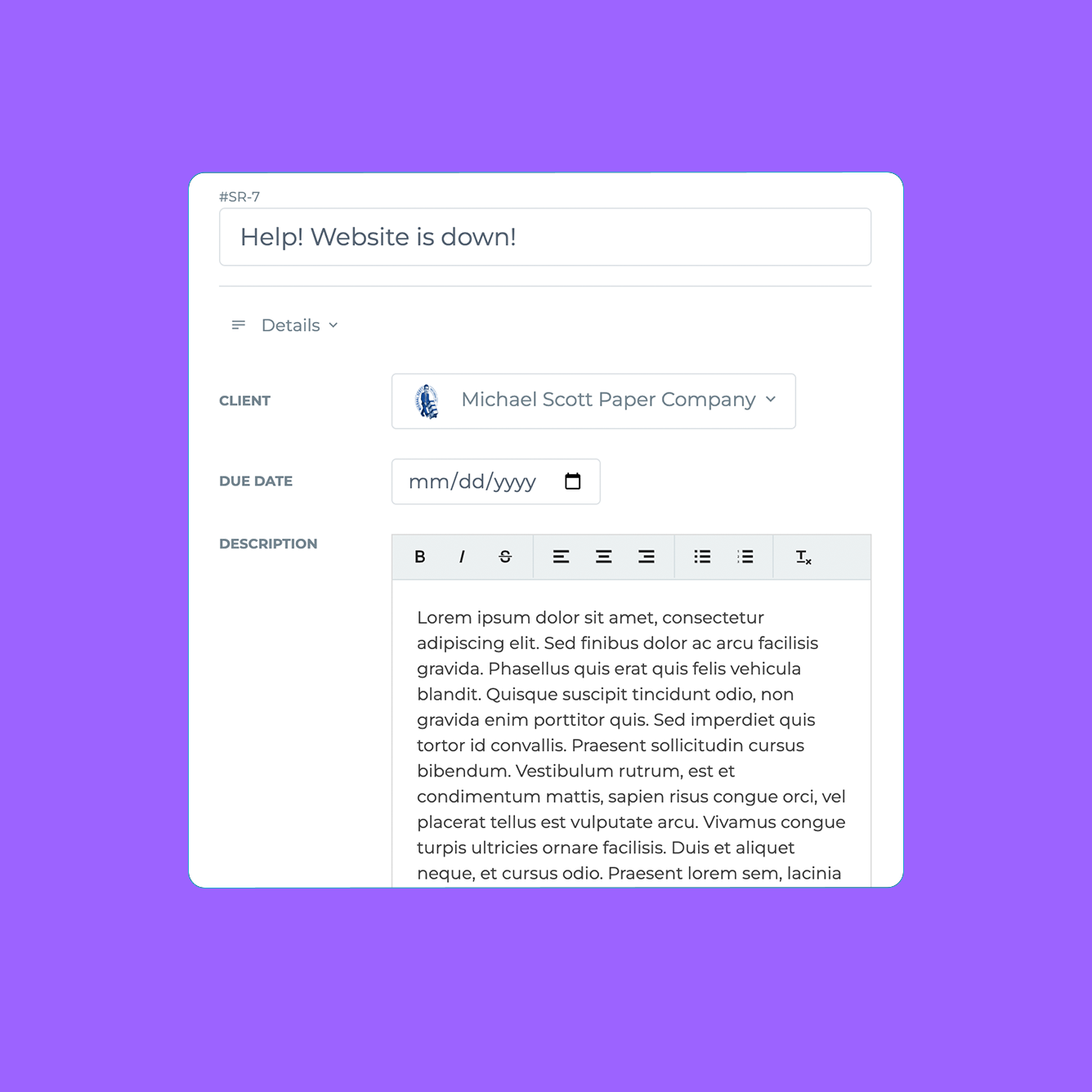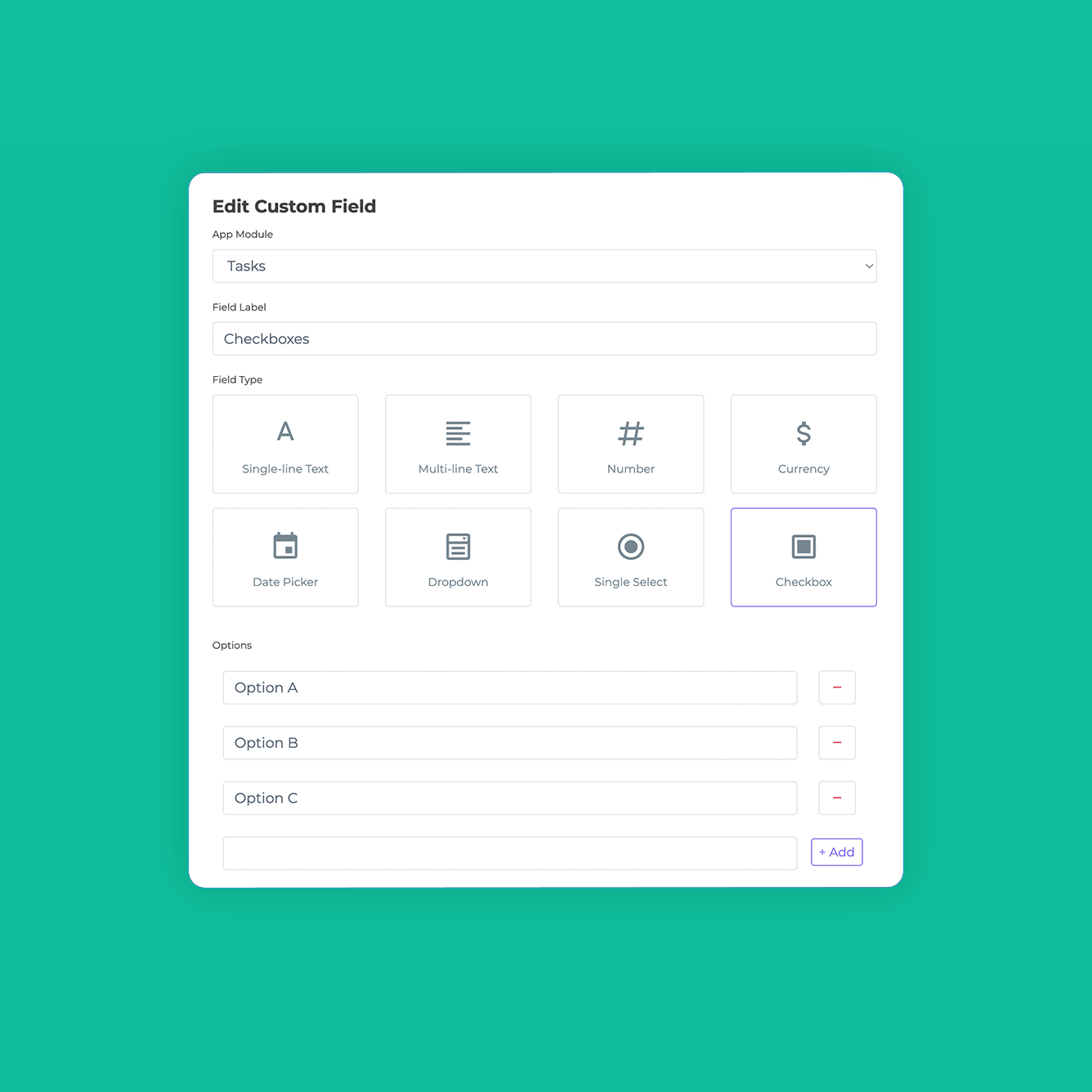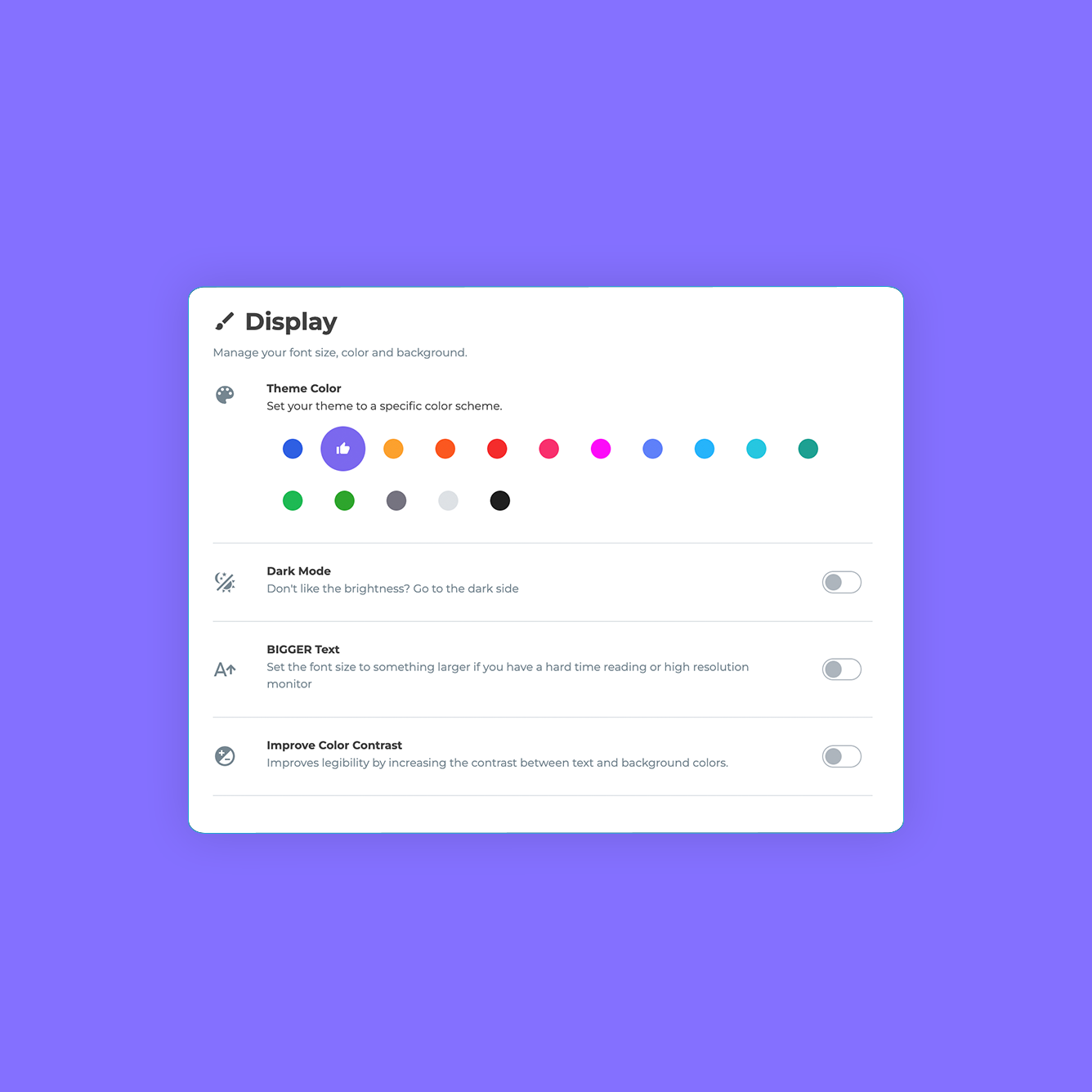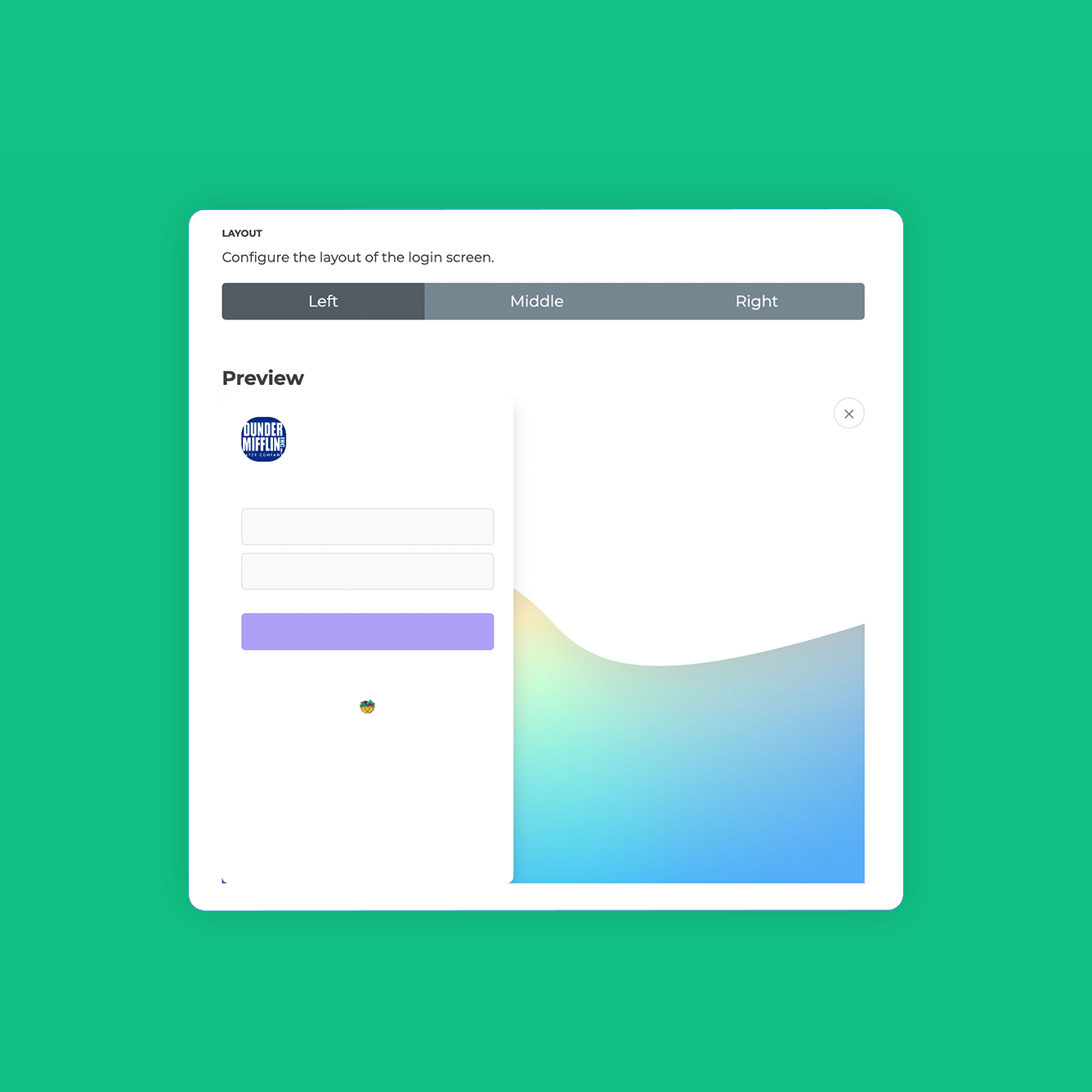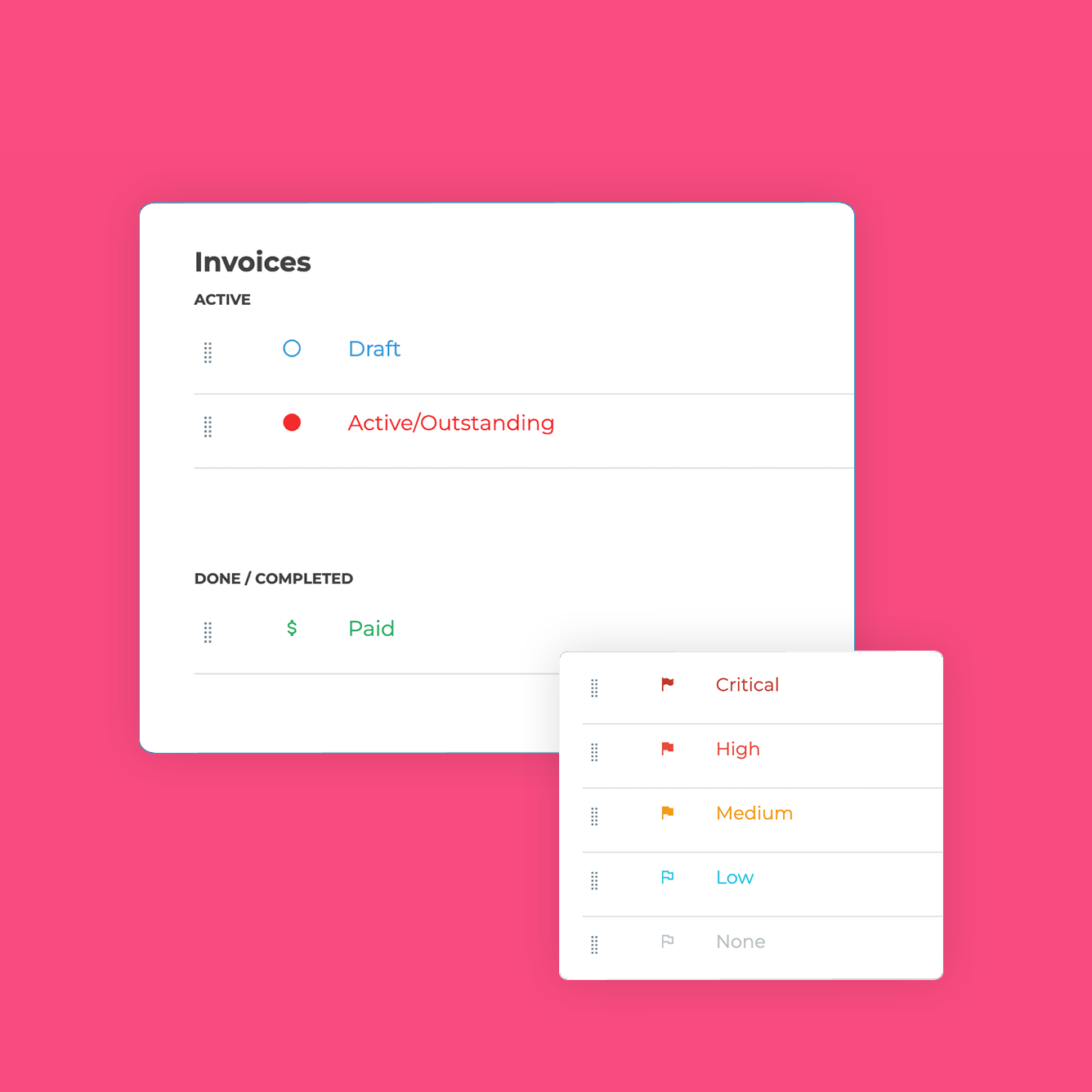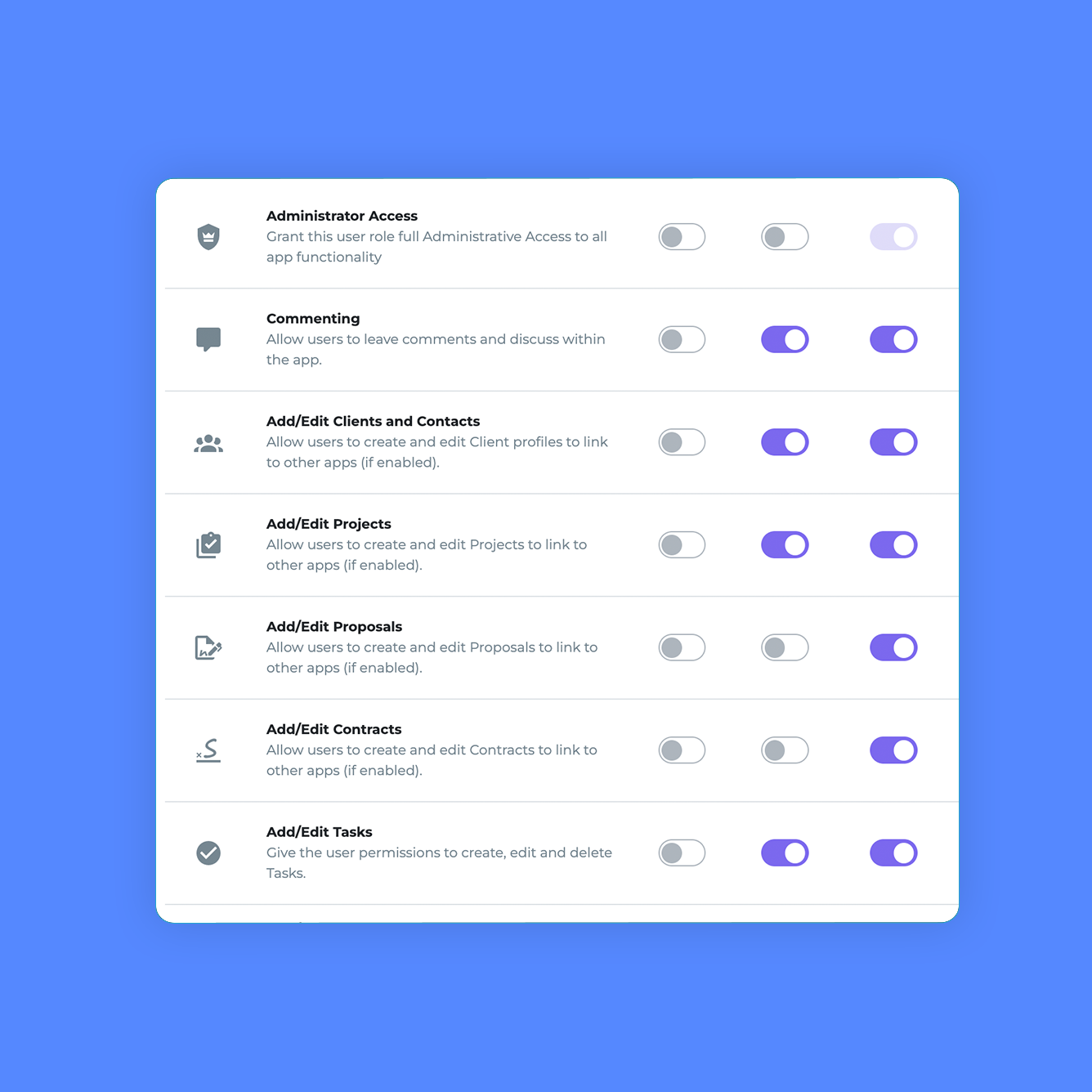Stay on Top of Your Business
SaladBowl's dashboard is a centralized hub for all your business activities. It provides real-time metrics and analytics, allowing you to track the health of your business, monitor key performance indicators, and quickly identify areas that require attention. With our customizable dashboard, you can easily access the information you need to make informed business decisions.