Release Notes:
We've recently addressed and resolved several minor bugs and made necessary fixes to enhance the overall performance and user experience of our platform. These updates ensure smoother navigation, improved functionality, and a more seamless interaction for all our users. Thank you for your continued support and feedback.
Release Notes:
New Features and Enhancements in Our Latest Update!
We are excited to share some fantastic new features and improvements in our latest update. Here’s what’s new:
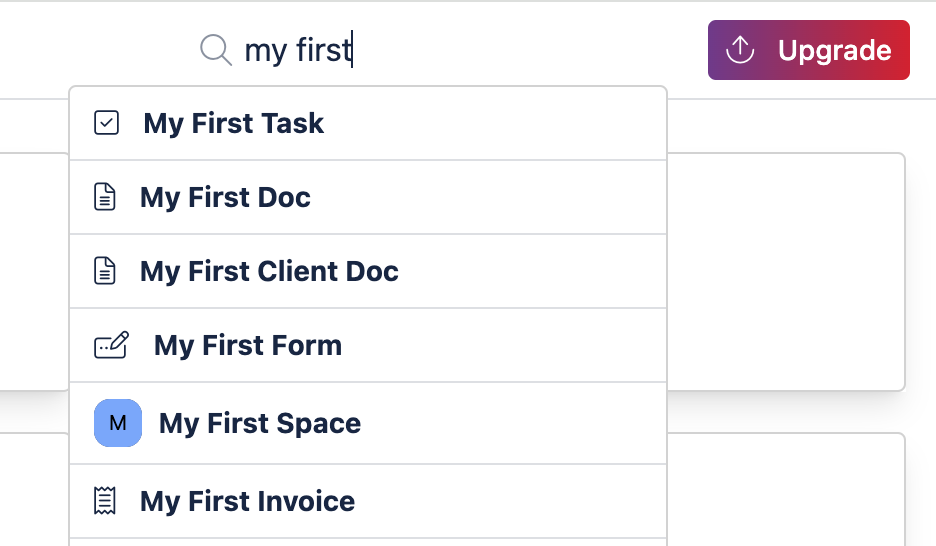
Enhanced Search Functionality
We’re thrilled to introduce a powerful new Search feature! You can now quickly and easily search for spaces, projects, tasks, and more. This addition will help you:
- Find what you need faster.
- Stay organized and efficient.
- Improve your overall productivity by reducing the time spent looking for information.
Performance Improvements and Bug Fixes
Alongside the new search functionality, we’ve made several minor improvements to performance and fixed various bugs. These enhancements ensure a smoother, more reliable experience, allowing you to focus on what matters most: your work.
We are committed to continually improving our platform to better serve you. Thank you for being a valued part of our community, and we hope you enjoy these latest updates!
Happy searching!
The SaladBowl Team
Release Notes:
Exciting New Updates in Our Latest Release!
We are delighted to introduce some fantastic new features and improvements in our latest update. Here’s what’s new:
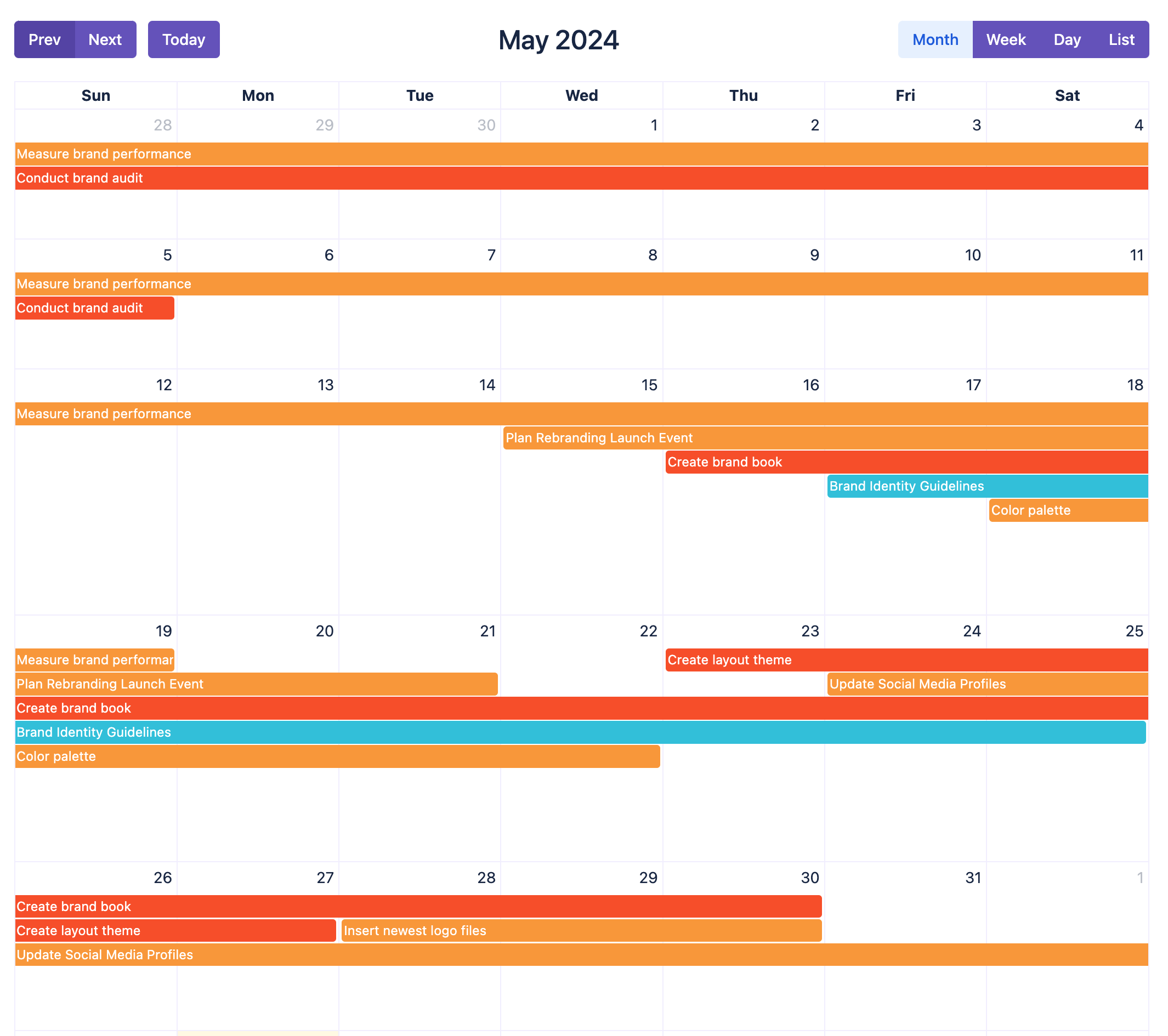
Calendar View for Projects
We’re thrilled to announce the addition of a Calendar view for managing your projects. This new feature, available exclusively for Entree Plans, allows you to:
- Visualize your project tasks on a calendar.
- Easily manage deadlines and schedules.
- Enhance collaboration with your team by providing a clear, shared timeline.
The Calendar view will streamline your project management process, making it easier to keep track of important dates and ensure timely completion of tasks.
Improved Invoice Preview
We've also fixed the preview for Invoices when sharing and for the portal. You can now share invoices with confidence, knowing that they will appear correctly for your clients. This enhancement ensures a professional and seamless experience for both you and your clients.
Other Minor Improvements and Bug Fixes
In addition to these major updates, we’ve made several minor improvements and fixed bugs to enhance the overall performance and reliability of our platform. We’re continuously working to provide you with the best tools and features to support your success.
Happy managing!
The SaladBowl Team
Release Notes:
Introducing Exciting New Features in Our Latest Update!
We're thrilled to announce a new update packed with features that will elevate your productivity and streamline your workflow. Here's what's new:
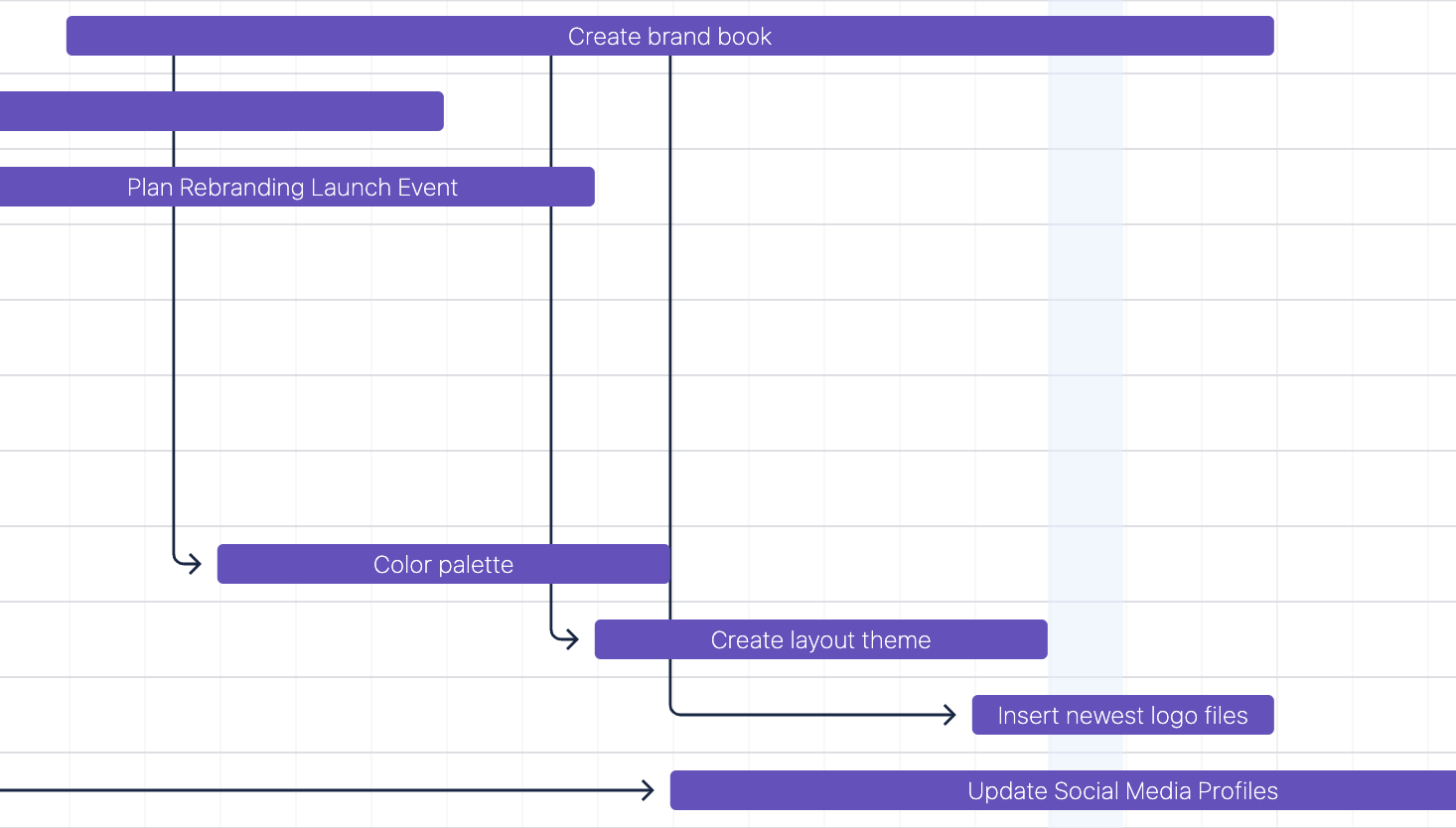
Gantt Chart View for Projects
We're excited to introduce a brand new Gantt Chart view for managing your projects. This feature, available exclusively for Entree Plans, allows you to visualize and manage your project tasks more effectively. The Gantt Chart view enables you to:
- Collaborate seamlessly with your team.
- Track task dependencies.
- Manage priorities on a shared visual timeline.
- Say goodbye to missed deadlines and hello to more efficient project management!
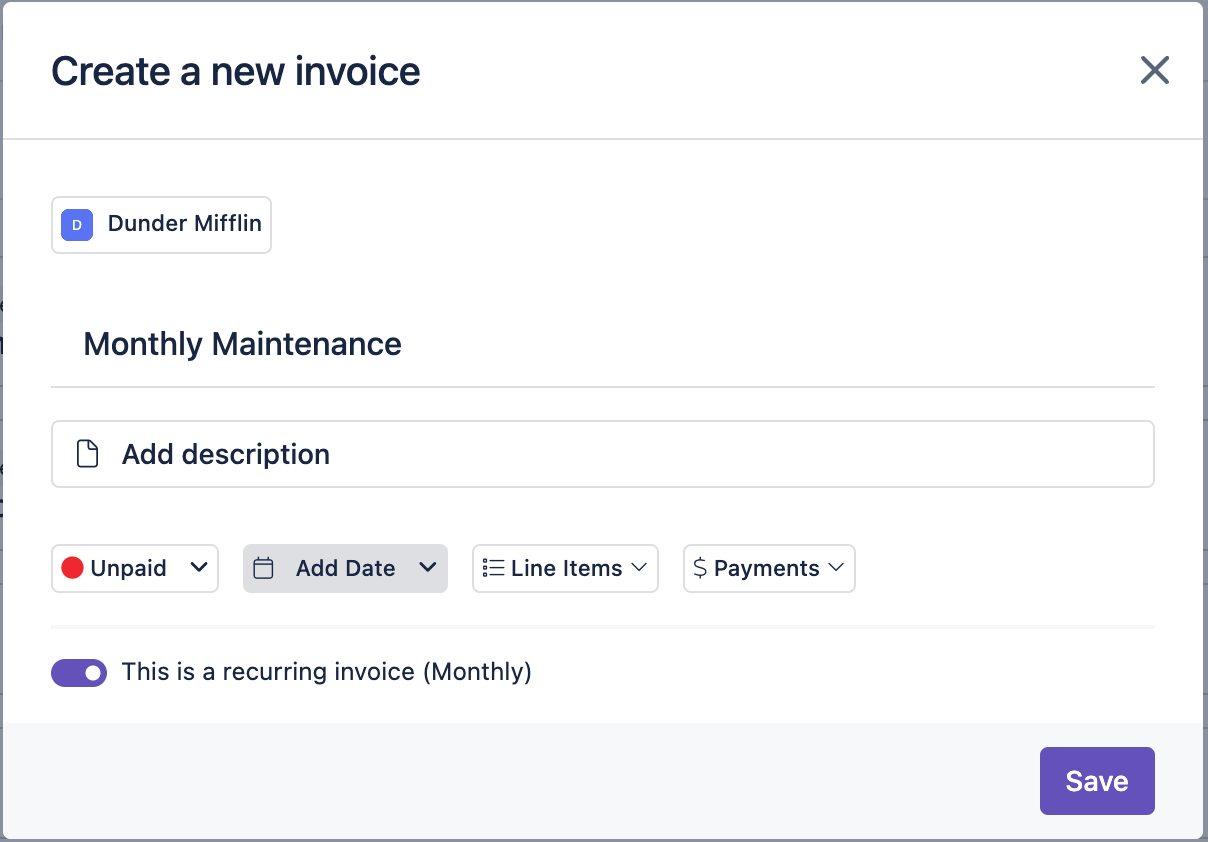
Recurring Invoices
Managing your invoices just got easier with our new Recurring Invoices feature. You can now set invoices to be recurring on a monthly basis, ensuring timely billing and reducing manual effort. Key points include:
- Automatic creation of new invoices each month.
- Flexibility to delete any recurring invoice, preventing it from being created in the next cycle.
- This feature simplifies your invoicing process and ensures consistent cash flow without the hassle of manual entries.
Other Minor Improvements and Bug Fixes
In addition to these major updates, we've also made several minor improvements and squashed some bugs to enhance your overall experience. Our team is constantly working to make your workflow smoother and more efficient.
Happy managing!
The SaladBowl Team
Release Notes:
v4: A Whole New Level of Freshness
We are thrilled to announce the release of newest SaladBowl version! This major update represents a complete reformatting and overhaul of our codebase, bringing a new level of efficiency, design, and functionality to your SaladBowl experience.

A Fresh New Design
First and foremost, you will notice our sleek, modern design. We’ve revamped the entire interface to make it more intuitive and visually appealing. The new design not only looks great but also enhances usability, making it easier for you to navigate and find what you need.

Unified Docs Feature
One of the most significant changes in this update is the consolidation of Proposals and Contracts into a new unified feature we’re calling Docs. All the functionalities you loved in Proposals and Contracts are still here, but now they’re streamlined into a single, cohesive environment. This means less switching between features and a more integrated workflow, so you can focus on what really matters: getting things done.
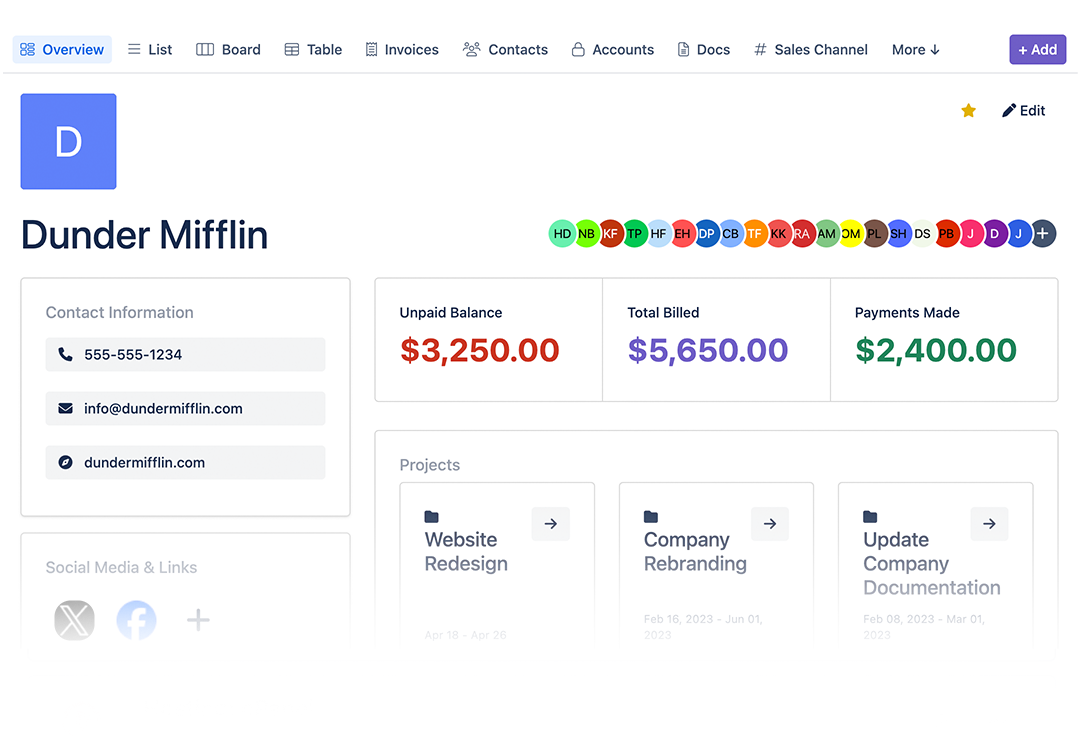
Ground-Up Code Overhaul
Behind the scenes, we’ve re-engineered our code from the ground up. This massive undertaking ensures that SaladBowl is more robust, faster, and scalable. Whether you’re managing a small project or coordinating a large team, you’ll notice improved performance and reliability across the board.
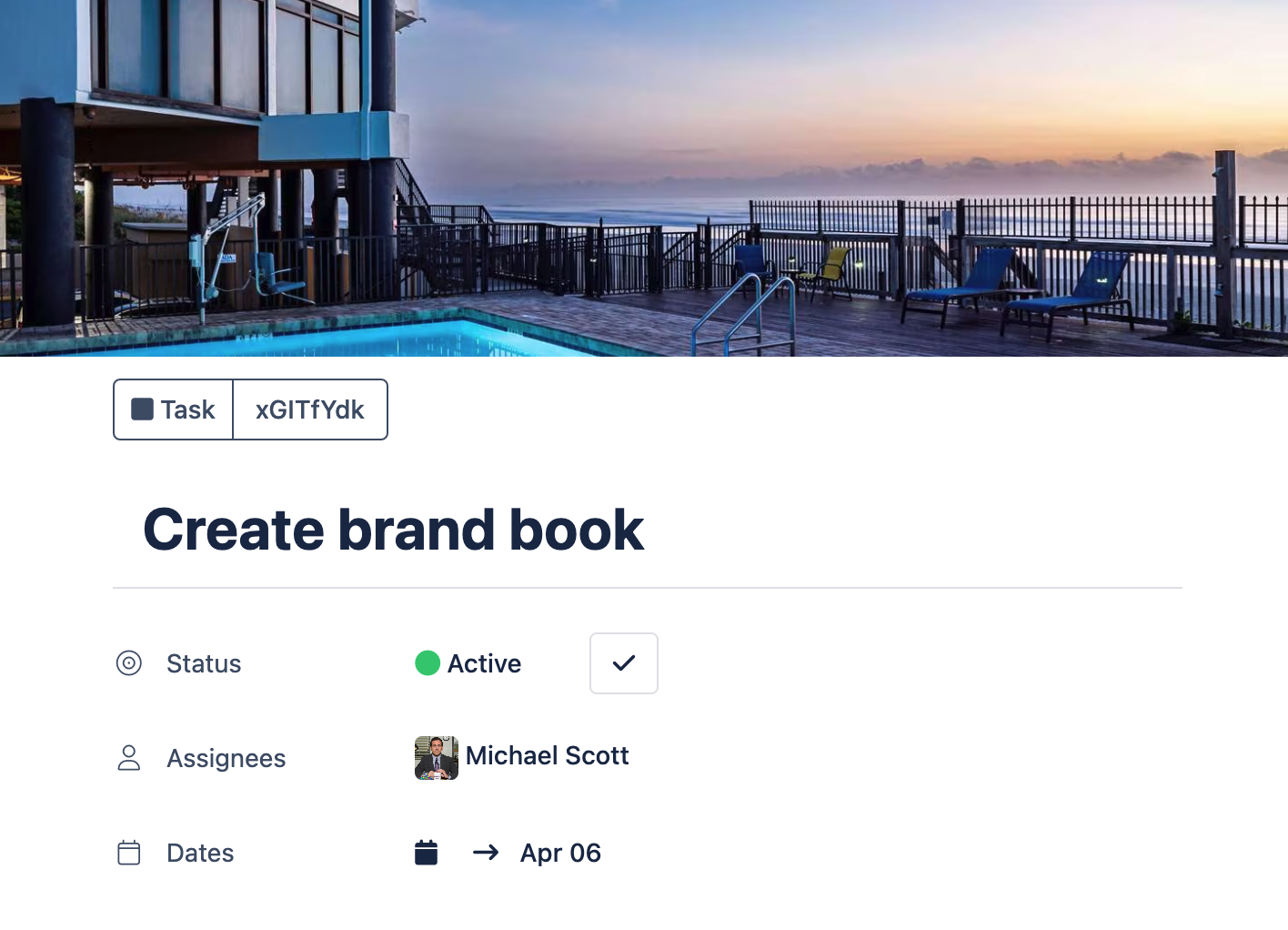
What’s Next?
We’re committed to continuously improving SaladBowl and have exciting plans for future updates. Stay tuned for more features, enhancements, and tools that will help you work smarter and more efficiently.
Thank you for being part of the SaladBowl community. We can’t wait for you to try out Version 4 and experience all the new improvements. Dive in and explore the fresh, new SaladBowl today!
Happy collaborating!
The SaladBowl Team
Release Notes:
Unveiling Files 2.0, Contracts and Proposals!
Contracts
SaladBowl offers a comprehensive solution for managing company contacts and their relationships to the company. With our platform, you can easily organize and track all of your company's contacts in one centralized location, complete with detailed information about their role, department, and history of interactions with your company.
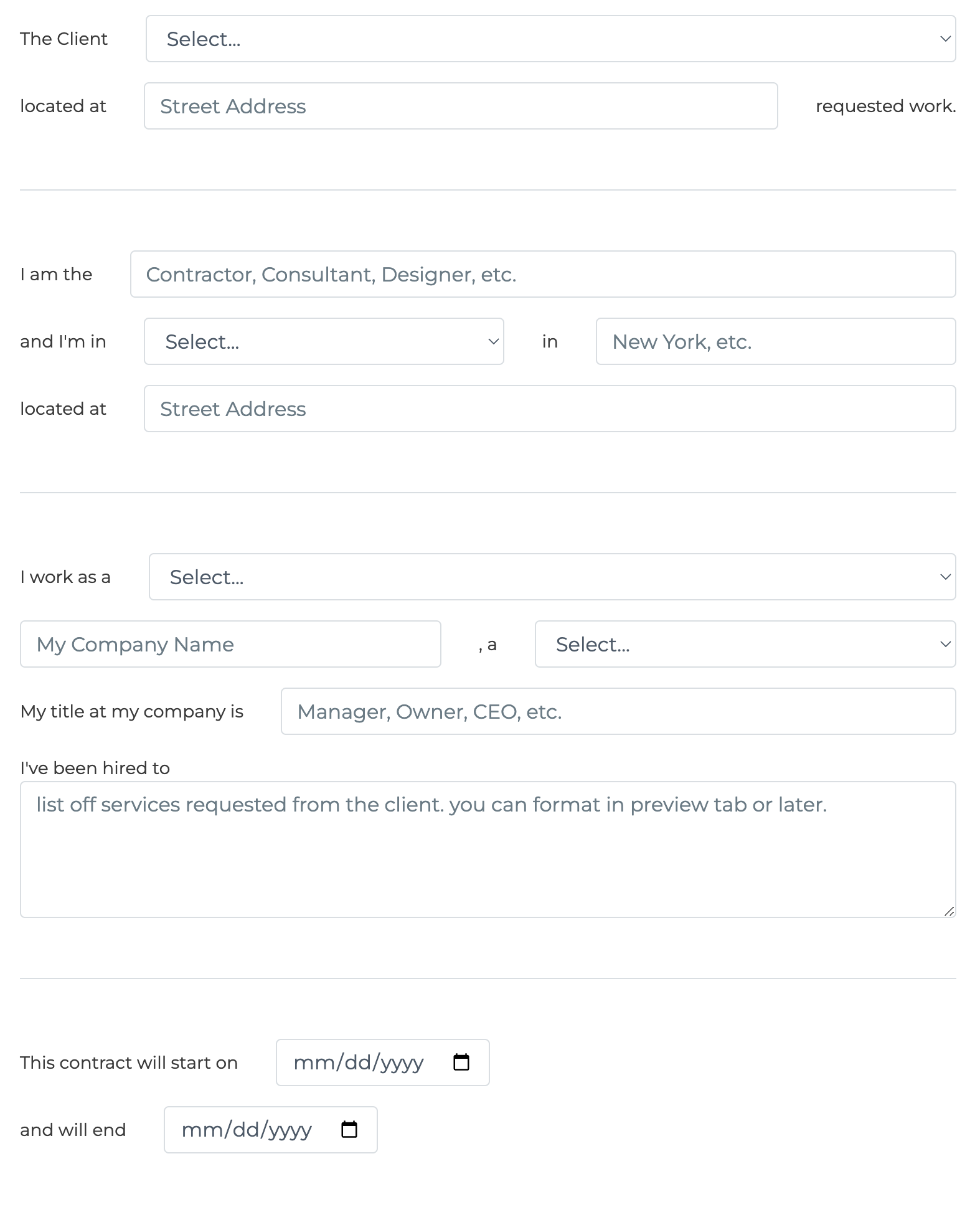
Contract editor allows users to simply enter in information and quickly generate a contract.
Proposals
SaladBowl's proposal management feature allows you to easily create and send professional proposals to your clients. You can customize templates, add branding, and include interactive elements such as videos and images.
The Contracts and Proposals are available today for users on the Entree Salad.
Portal Reengineered
The integration of Portal has led to a revamp of the Contacts section. With just one click, your contacts can access their invoices, view ongoing projects, and submit tickets from their personalized dashboard. If a contact has multiple businesses, they can conveniently access details for all of them on a single screen.
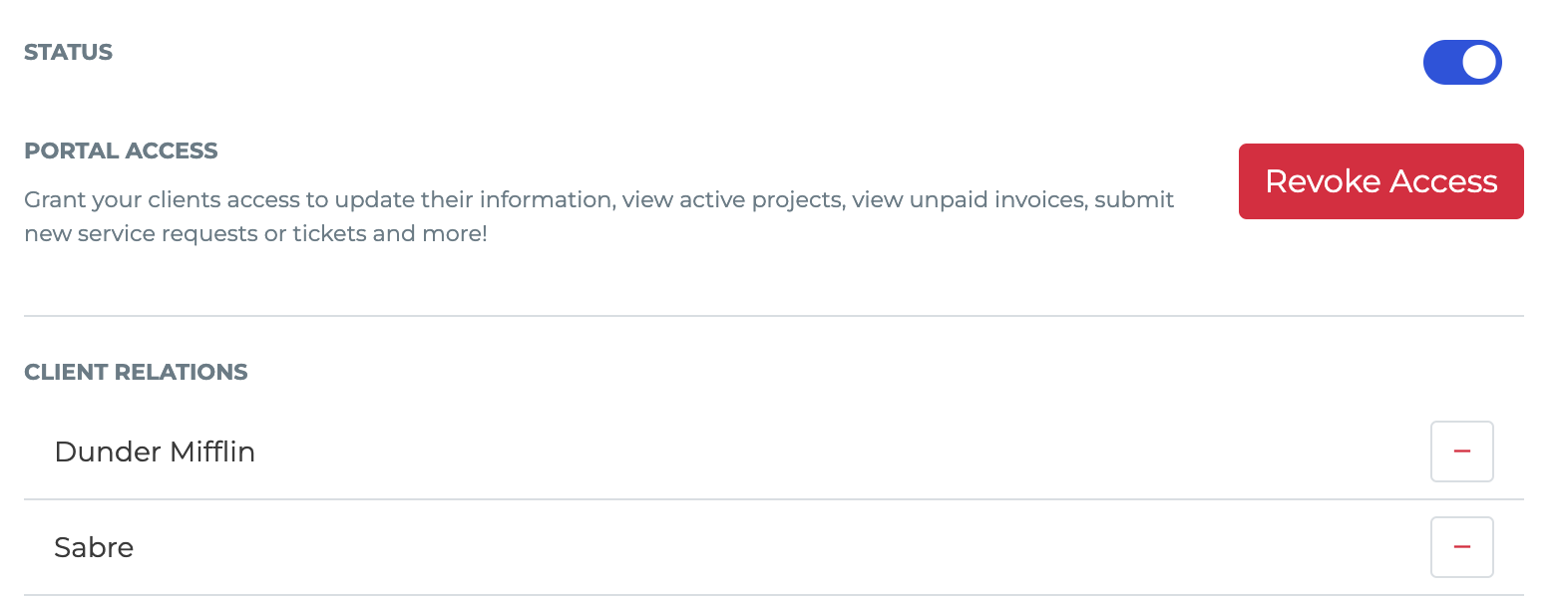
Files 2.0!
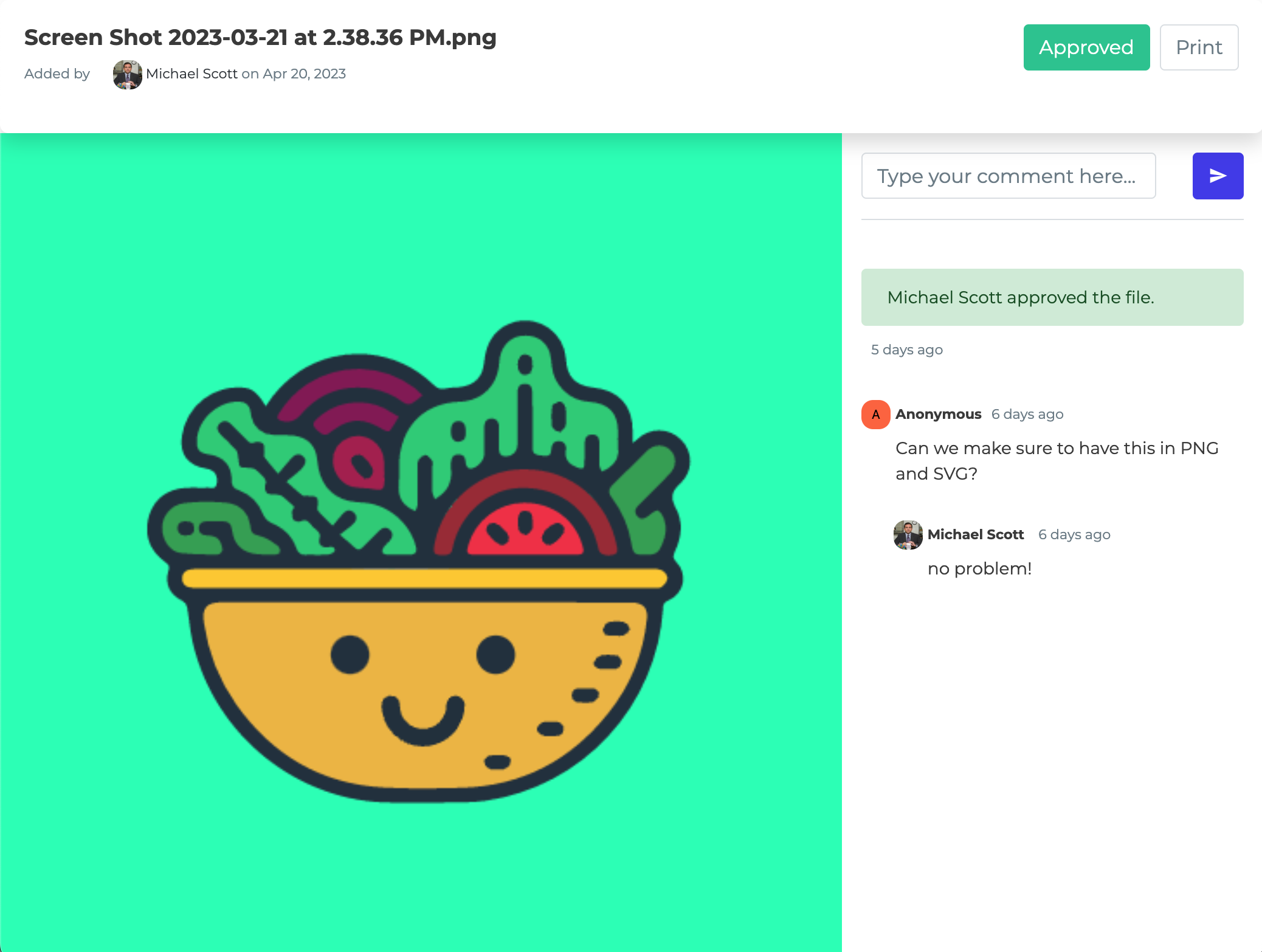
Easily send files for client approval and discuss all on one screen!
SaladBowl's Files feature has been expanded with a new approval system to help streamline the process of getting feedback and sign-off on important documents. With this feature is enabled, users can send files via a link to their clients for their review. Clients can easily leave comments and feedback by feed or by clicking on the reviewed image for pinpoint precision, ensuring that the final product meets their expectations. This new feature also allows users to track the progress of approvals, making it easy to manage multiple requirements for a project ensure that their clients are always satisfied with the final product.
Favorites
Your favorites are now visible in the navigation (when expanded) for quick and easy accessibility.
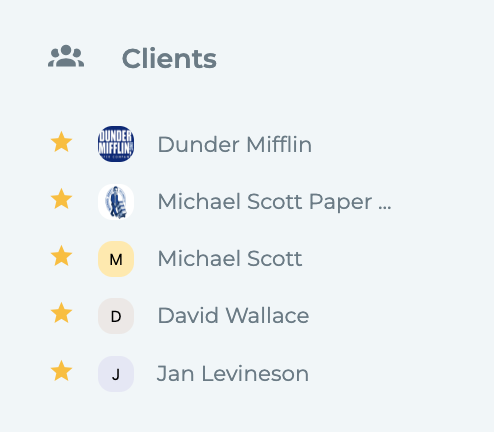
View Controls
Users can now enable or disable display views from Apps. Toggle on Boards (Kanban), grid views or tables to fit the best needs of you and your users.
Minor bugs and fixes
Fixed some bugs and made some other minor improvements to the platform. This has been done to ensure that users have a seamless experience while using the platform.
Release Notes:
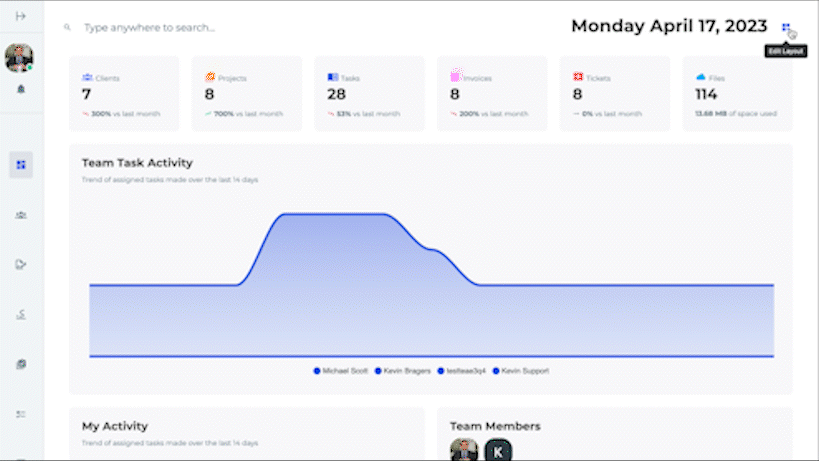
New dashboard builder
We have introduced a brand new dashboard builder that allows you to create your own unique dashboard layout. This is a major improvement over the previous dashboard, which was more static and less customizable. On any paid plan, you will now see an option to go to the builder where you can start customizing your very own screen.

Drag a card from the list onto your layout and scale to your liking.
Personalize your way
Drag and drop cards to personalize your own unique dashboard: With the new dashboard builder, users can drag and drop cards to create a personalized dashboard that suits their needs. This makes it easier for users to access the information they need, and ensures that they are able to work more efficiently. Scale cards to fit your layout. If you think it looks like a mess, click the Clean Up button and we'll automatically re-sort the cards to best determined organization. Select from over 20 pre-built cards to build you own dashboard.
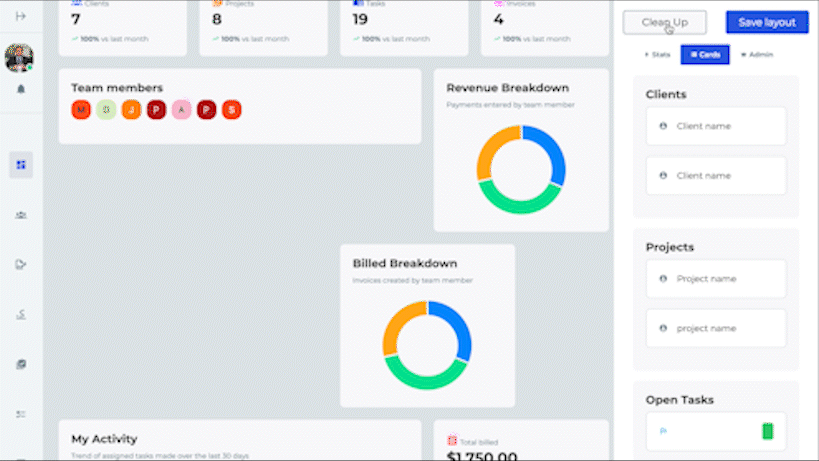
Click "Clean Up" to reorganize all the cards
With the new dashboard builder and improved customization options, users will be able to work more efficiently and effectively. Additionally, the fixes to minor bugs and other improvements will ensure that SaladBowl continues to be a reliable and user-friendly platform.
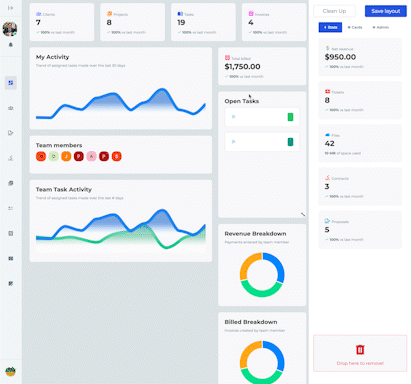
Drag any card to the bottom right to remove it and add back to the list.
The new dashboard builder is available today for users on the Side Salad plan and up.
Minor bugs and fixes
SaladBowl has fixed some minor bugs and made some other improvements to the platform. This has been done to ensure that users have a seamless experience while using the platform.
Release Notes:
Overhaul Galore!
SaladBowl, the popular SAAS platform for managing projects, has recently undergone some major updates. These changes have been made to improve the user experience and make the platform more accessible and efficient. Here are some of the major features that have been added to SaladBowl:
New way to log in!
SaladBowl has completely overhauled the user access and login process. This has been done to make it more streamlined and user-friendly. Users can now access the platform more quickly and easily, without any unnecessary complications.
The SaladBowl platform can now be accessed directly from app.saladbowl.io. This makes it easier for users to find and access the platform, without having to navigate through multiple pages.
Updates to Tasks, Invoices and Tickets
Tasks, Invoices and Tickets can now be accessed from anywhere in the app, without being redirected. This makes it easier for users to manage their projects and tasks more efficiently.
Portal disabled
The Portal app has been temporarily disabled with the new login system. This has been done to improve security and prevent unauthorized access to the platform.
Refactored Contacts
Contacts have been refactored to make them more intuitive and user-friendly. This makes it easier for users to manage their contacts and keep track of their projects. In the next version, Contacts will be able to login via the Portal (if enabled).
Improvements made to Clients and Projects
Clients and Projects have also been improved, with new features added to make them more efficient and effective. These updates have been made to help users manage their projects more effectively, and ensure that they are able to deliver high-quality work to their clients.
Overall, these updates to SaladBowl are designed to make the platform more user-friendly and efficient. With these changes, SaladBowl users can expect to have a more streamlined and effective experience when managing their projects and tasks.
Release Notes:
Minor bugs and fixes.
Added functionality for applying tax rates to invoices.
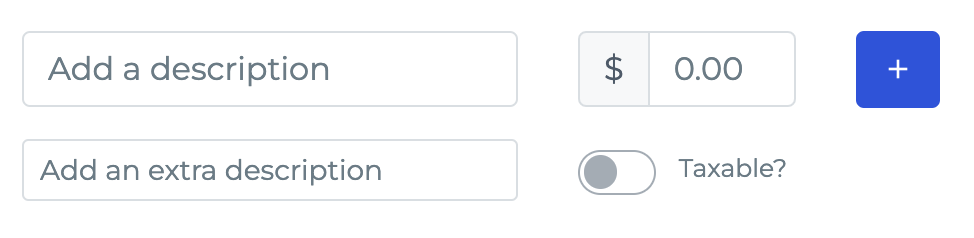
Invoice items can now have the sales tax percentage applied when added to an invoice via a new toggle switch "Taxable?" This field is enabled when a rate is applied in Settings > Invoicing. A new switch also appears here to set the default the tax rate to applied.
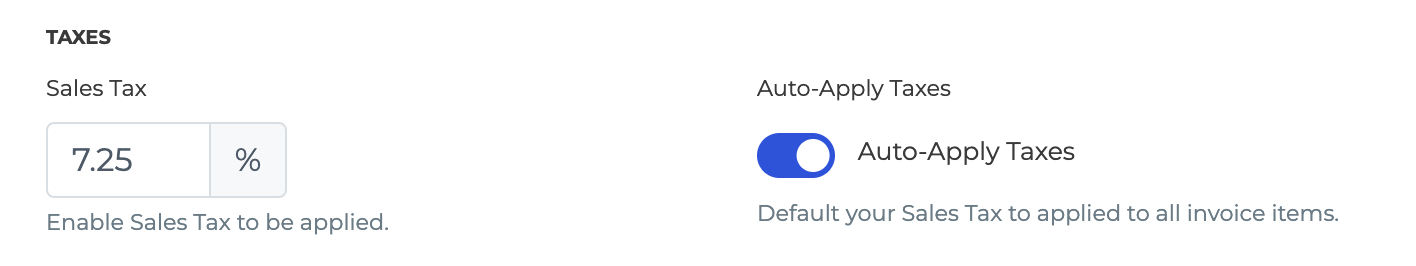
Resolved a bug on onboarding that would prevent a user to continue on mobile devices.
Release Notes:
Minor bug fixes.
- Fixed an error when adding Clients that prohibited editing.
Release Notes:
Comments 2.0!
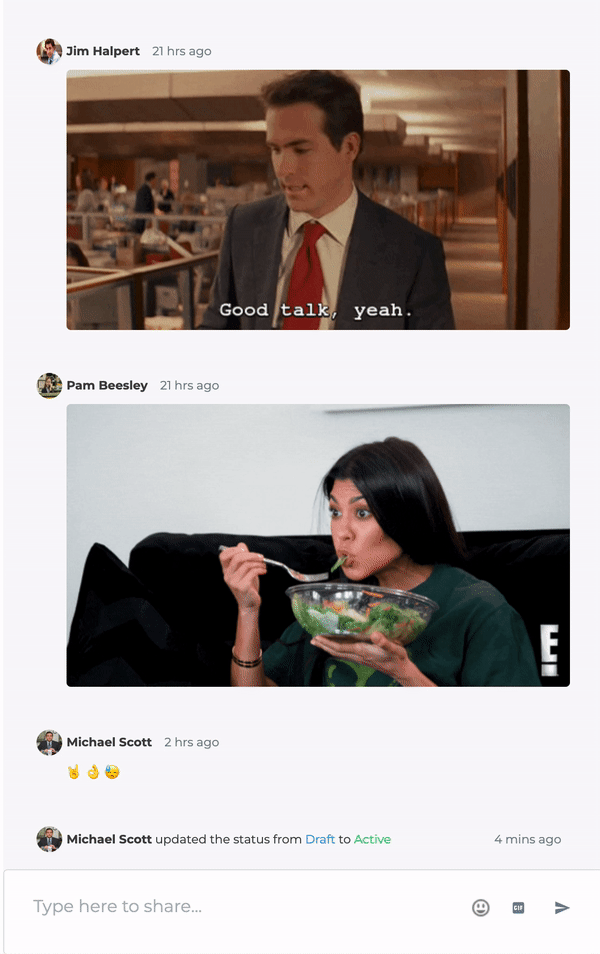
Activity feed has been updated to now include:
- Redesign feed
- removal of comments - delete any comments or status updates you deem necessary. Comment deletion is time to Delete Items role permission.
- Emojis! - leave your reaction to a comment or update with emojis.
- GIFs! - respond with a gif with GIPHY integration, search and embed your favorite response with animated gifs.
Comments 2.0 is available now with any paid plan options.